TRI Probo
A Complimentary Windows Utility to Demonstrate the DMX-TRI.
- Screen Shots -
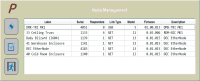
A Node manager displays all discovered USB and Netork controller. Right clicking on any entru in the
manager opens a drop down menu of tools, relevant to the the selected device. Supported functions include
a node reprogramming tool, lable editor, command port DMX configuration manager and Network address management.

A configurable DMX control desk, scaleable to the required number of slots, with and optional start address
offset. Slots may be labled for handy reference.
Point & Click
Just left click on any object to go to it or right click on any item for more options. The TRI Probo
utility has been developed to be simple and fun to use with no great learning curve required.

- Upgrade Tool -
 Included with the TRI Probo utility, is a quick, easy and fool proof upgrade tool. To upgrade the firmware,
right click on the DMX-TRI, select the file to load and Probo does the rest, displaying the progress as it goes.
The TRI and Probo will make sure its the right file so you can't go wrong.
Included with the TRI Probo utility, is a quick, easy and fool proof upgrade tool. To upgrade the firmware,
right click on the DMX-TRI, select the file to load and Probo does the rest, displaying the progress as it goes.
The TRI and Probo will make sure its the right file so you can't go wrong.
- Companion CD -

The TRI Probo Windows application is included as a free application with the companion CD.
When used with the range of JESE DMX and RDM controoler Nodes, Probo exercises the basic functions of
connected controllers.
DMX-RDM Operability
Probo does not facilitate interaction with RDM functions of RDM operable controllers.
A comprehensive set of RDM tools are provided for units licensed for use with
RDM Controllers application GetSet.
The following is a summary of the utilities provided by Probo:
-
DMX Universe ControlA simple configurable 24 fader desk is provided to set the outputs of the DMX Universe. Each of the faders is configurable to control any number of the Universe Slots on a highest takes precedent basis. The patch configuration is fully relational, allowing any number of slots in the Universe to be patched to each Fader and vice versa. Configuration settings for the desk include labels for all Universe slots and labels for all faders. Configurations may be saved to and loaded from file.
-
DMX Universe MonitorThe monitor graphically indicates the levels of each slot being received in the Universe, together with the frame rate and footprint of the Universe. The number of slots on view is selectable at defined points. The monitor utilises the update on change facility provided by the DMX-TRI, making it ideal for the more challenged PCs.
-
DMX RDM Selection and ManagerWith an RDM-TRI or licenced DMX-TRI, TRI Probo provides RDM functions. With a single click on the remote equipment image, the user is presented with a near instantaneous list of discovered RDM devices attached to the DMX bus. Each item in the list may be selected with a single click and managed with a generic set of tools. All sub devices of the selected equipment may also be selected, interrogated and configured with an intuitive interface. A comprehensive set of RDM tools are provided with JESE GetSet
-
Non Intrusive ProgrammingThe Probo application comes with a simple reprogramming tool that allows the user to select a file to upgrade the TRI, making it future proof. Files are checked for integrity and compatibility for the TRI whilst uploading.


